Network
StGeorge Classifieds
 Sydney | 3 rd of Nov 2025 04:03 PM
Sydney | 3 rd of Nov 2025 04:03 PM
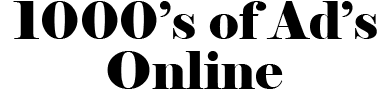
Help
How to post a free ad
Simply sign up and become a member of St George Classifieds. Then from the nav bar on the homepage click on 'Create a Posting'
How to post a premium ad
Once signed in click on the 'Create a Premium Ad' link from the nav bar on the left hand side of the website.
How long will my ad display?
Your ad will display until you delete it, however we recommend reposting every few days so your ad goes to the top of the listings again.
How to repost an ad
Make sure you are signed in and then go to 'Manage my Ads' Then simply select the ad you want to repost. You can select multiple ads to post at the same time or choose to repost all ads. Note you can only edit ads when reposting one at a time.
How to edit my ad
When signed in go to 'Manage my Ads' Choose your ad and select repost, this will then allow you to edit before it goes live again. Note you can only edit ads when reposting one at a time.
Why isn't my ad showing after I submitted it?
The most common reason why ads sometimes don't display is because St George Classifieds has security measures that filter out 'suspect ads' This includes ads that contain special characters such as *^%#*** or text that has been copied and pasted from a program like Word or ads that are suspect spam ads.
How do I upgrade my ad to a Premium Ad?
Make sure you are signed in, and then go to the 'Manage my Ads' select the ad and then select 'upgrade ad'
Why is my image not displaying
It could be because of your image format. St George Classifieds likes 'jpgs' best. Always try to reduce the file size before uploading to under 1MB
- Air Conditioning(4)
- Artists(0)
- Automotive(9)
- Car/Ute Rentals(2)
- Carpenters(1)
- Catering(0)
- Childcare/Nanny(2)
- Cleaning(19)
- Computers(4)
- Courses & Training(3)
- Electrician(3)
- Entertainment(2)
- Financial Services(7)
- Fitness & Personal Training (2)
- Food(1)
- Funeral Services(0)
- Graphic Design(2)
- Guttering(0)
- Health & Beauty(25)
- Holistic Healer(1)
- Home Improvements/Tradies(30)
- Kitchens(2)
- Landscaping(3)
- Language & Tutoring(0)
- Legal Services(5)
- Mechanics(0)
- Money, Stocks & Bonds(0)
- Musicians(0)
- Nursing/Carers(0)
- Online Retailer(7)
- Other Services(73)
- Personal Training(0)
- Pet Services(2)
BUSINESS SERVICES
- Plumbers(2)
- Psychic(0)
- Realestate(1)
- Recruitment(0)
- Removalist(12)
- Rubbish Removalist(3)
- Shower Screens(0)
- Taxi and Hire Car(2)
- Tiling(0)
- Travel agents / Tours(1)
- Web Developers(13)
- Wedding Services (1)
- Art(0)
- Barter/Swap(0)
- Boats(0)
- Books/Comics(0)
- Business for sale(1)
- Campervan(0)
- Cars/Motorbikes(2)
- Clothes/accessories(2)
- Computers/Games(1)
- domain names(0)
- Event tickets(0)
- Free stuff(1)
- Garage sale(0)
- Household/Furniture(6)
- Jewellery(3)
- Music/CD's(0)
- online business(31)
- Other(14)
- Phones/Cameras(1)
- Sports/Fitness(4)
- Stuff Wanted(0)
BUSINESS SERVICES
BUY AND SELL
- Cafe's(0)
- Catering(1)
- Deli's(0)
- Health food(0)
- Other(2)
- Pubs(0)
- Recommendations(0)
- Restaurants(3)
- Takeaway(0)
- Accounting/finance/banking(0)
- Admin/office(0)
- Advertising/media/entertainment(0)
- Call centre/customer service(0)
- Child care/nanny(0)
- Community/sport(0)
- Computing/IT(0)
- Construction/trade/engineer(2)
- Education/training(3)
- Farming/veterinary jobs(0)
- Healthcare/nursing(0)
- Hospitality(1)
- Jobs wanted(0)
- Legal/insurance(0)
- Other(2)
- Part-time/evening/weekend(0)
- Recruitment/HR(0)
- Retail/hair/beauty jobs(0)
- Sales/marketing(3)
- Adult employment(0)
- Adult Entertainment(0)
- Alternative services(0)
BUY AND SELL
EAT & DRINK
JOBS
PERSONALS
- Licensed Brothels(1)
- Massage relaxation (0)
- Accommodation wanted(0)
- Backpackers(0)
- Buyers agent(1)
- Commercial for lease(0)
- Holiday accommodation(1)
- Housesitting(0)
- Overseas accommodation(0)
- Property for rent(1)
- Property for sale(1)
- Share accommodation(0)
- Share house(0)
- Share house wanted(1)
- Short term(0)
- Top Realestate agents(0)
- Activities/Hobbies(1)
- Community classes & courses(1)
- Day events(0)
- Markets(0)
- Music festivals(0)
- Nightlife/club events(0)
- Other(0)
- Skills & language swap(0)
- Sport/Gyms(1)
- Travel/Travel partners(1)
PERSONALS
REAL ESTATE
WHATS ON
- Air Conditioning(4)
- Artists(0)
- Automotive(9)
- Car/Ute Rentals(2)
- Carpenters(1)
- Catering(0)
- Childcare/Nanny(2)
- Cleaning(19)
- Computers(4)
- Courses & Training(3)
- Electrician(3)
- Entertainment(2)
- Financial Services(7)
- Fitness & Personal Training (2)
- Food(1)
- Funeral Services(0)
- Graphic Design(2)
- Guttering(0)
- Health & Beauty(25)
- Holistic Healer(1)
- Home Improvements/Tradies(30)
- Kitchens(2)
- Landscaping(3)
- Language & Tutoring(0)
- Legal Services(5)
- Mechanics(0)
- Money, Stocks & Bonds(0)
- Musicians(0)
- Nursing/Carers(0)
- Online Retailer(7)
- Other Services(73)
- Personal Training(0)
- Pet Services(2)
- Photography / Video(1)
- Plumbers(2)
- Psychic(0)
- Realestate(1)
- Recruitment(0)
- Removalist(12)
- Rubbish Removalist(3)
- Shower Screens(0)
- Taxi and Hire Car(2)
- Tiling(0)
- Travel agents / Tours(1)
- Web Developers(13)
- Wedding Services (1)
- Art(0)
- Barter/Swap(0)
- Boats(0)
- Books/Comics(0)
- Business for sale(1)
- Campervan(0)
- Cars/Motorbikes(2)
- Clothes/accessories(2)
- Computers/Games(1)
- domain names(0)
- Event tickets(0)
- Free stuff(1)
- Garage sale(0)
- Household/Furniture(6)
- Jewellery(3)
- Music/CD's(0)
- online business(31)
- Other(14)
- Phones/Cameras(1)
- Sports/Fitness(4)
- Stuff Wanted(0)
- TV/DVD's(0)
- Cafe's(0)
- Catering(1)
- Deli's(0)
- Health food(0)
- Other(2)
- Pubs(0)
- Recommendations(0)
- Restaurants(3)
- Takeaway(0)
- Accounting/finance/banking(0)
- Admin/office(0)
- Advertising/media/entertainment(0)
- Call centre/customer service(0)
- Child care/nanny(0)
- Community/sport(0)
- Computing/IT(0)
- Construction/trade/engineer(2)
- Education/training(3)
- Farming/veterinary jobs(0)
- Healthcare/nursing(0)
- Hospitality(1)
- Jobs wanted(0)
- Legal/insurance(0)
- Other(2)
- Part-time/evening/weekend(0)
- Recruitment/HR(0)
- Retail/hair/beauty jobs(0)
- Sales/marketing(3)
- Adult employment(0)
- Adult Entertainment(0)
- Alternative services(0)
- Escorts Sydney(0)
- Licensed Brothels(1)
- Massage relaxation (0)
- Accommodation wanted(0)
- Backpackers(0)
- Buyers agent(1)
- Commercial for lease(0)
- Holiday accommodation(1)
- Housesitting(0)
- Overseas accommodation(0)
- Property for rent(1)
- Property for sale(1)
- Share accommodation(0)
- Share house(0)
- Share house wanted(1)
- Short term(0)
- Top Realestate agents(0)
- Activities/Hobbies(1)
- Community classes & courses(1)
- Day events(0)
- Markets(0)
- Music festivals(0)
- Nightlife/club events(0)
- Other(0)
- Skills & language swap(0)
- Sport/Gyms(1)
- Travel/Travel partners(1)
BUSINESS SERVICES
BUY AND SELL
EAT & DRINK
JOBS
PERSONALS
REAL ESTATE
WHATS ON
We offer thousands of classified ads over several popular sectors for Sydney's St-George area including Kogarah, Monterey, San Souci, Sylvania, Brighton Le Sands, Rockdale, Hurstville, Bexley, Wolli Creek, Arncliffe and surrounding suburbs.
This website is an interactive online classifieds service that enables access to many users and should not be seen as the publisher of any information provided by another information content provider.
© StGeorge Classifieds 2024


























